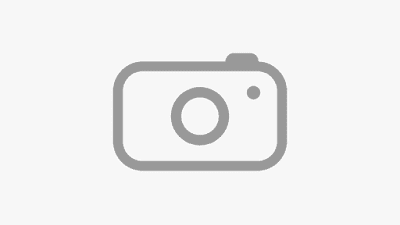About me

✓ Offering nearly 20 years of experience in Oracle Database & App DBA administration.
✓ Experience in production Support including Implementation, upgradation, and Migration project.
✓ Expertise in High Solution (Standby) & Maximum Availability Architect (RAC) solution.
✓ Extensive exposure of implementation, management, upgradation, Cross-platforms migration & back-up & recovery on (8i/9i/10g/11g/12c/19c) database.
✓ Extensive exposure of implementation, management, upgradation, Cross-platforms migration & back-up & recovery on (11i/12.0/12.1/12.2) EBS Application.
✓ WebLogic (10g/11g/12c) .
✓ Rich experience in reviewing performance stats and recommending changes for tuning database, server & storage configurations.
✓ Liaised with Oracle Development & other IT Teams in resolving software problems and responding to suggestions for effective Oracle database usage